


a computer with like and love reactions
Content creation is one of the biggest “headaches” for those in charge of social networks, many times. We do not know how to start, develop the strategy, or what tools to use.
The MAIN thing that we must take into account is what our objective is
The most common purpose is to increase traffic to your website or social networks. However, this is a secondary objective because the visits must respond to some goal to measure it and know if the results were desired.
Do you want to increase traffic to sell, achieve visibility, obtain information?
When your objective is clear, the next thing is to think about the best tools to achieve it.
Thinking about the “how”: It is essential to write the steps to follow in elaborating the contents, from how to look for the ideas, how to organize them, how to verify that they can be carried out, between others.
The main tools to consider for content creation could be the following:
Millions of posts are published a day; how to stand out and be noticed? How to generate fresh, valuable ideas?
Here, just a few places where you could start your inspiration:
Google Trends gives you detailed data on news, search trends, and search history. It is a data visualization and history tool that shows data on the supply and demand of information and monitoring and analyzing user behavior over time.
Soovle is a search tool for search tools. Soovle offers data from Google, YouTube, Bing, Amazon, Wikipedia, Yahoo, and Answers.com. This keyword data is beneficial because it shows the interest and demand on each platform.
HubSpot Idea Generator. If you can’t decide what to write about yet, insert a few terms in the generator, and you’ll instantly have tons of ideas. Hubspot clears up the only downside:
“Our algorithm is good but not perfect. After obtaining your titles, you will probably have to adjust them so that they are grammatically correct. “
Google Keyword Planner. Keyword Planner lets you discover new keyword ideas for your search campaigns. Once you create a list of keywords, the next step is to refine the most relevant ideas for your campaigns.
This article shows you how to narrow your list of keywords to find those most relevant to your business.
Reddit is the “front page of the internet,” with forums and subforums on just about any topic. So if you need some ideas for a specific audience, this platform can be handy.
Writing original content for social media or your website requires much hard work. In the first instance, unless the person is very willing and interested in a topic, they do not read carefully; they quickly only “scan” the information.
That’s when your content should be applicable, entertaining, or educational, which will keep your followers interested.
Tools for creating content about writing and editing:
Google Docs has all the functions of Word, is totally free, and super beneficial for collaborative writing.
Grammarly is a Chrome extension that checks grammar to make sure content is explicit, effective, and error-free. Weekly, it sends you an email with your writing and reviews statistics even while you compose emails. It also offers a paid version.
Grammark. How many errors are allowed? With Grammark, you can set the number of mistakes you are willing to enable, create texts in a specific style (academic, for example), catch repetitions between others.
Google Keep is a Google note service. Users can take notes, create lists, pin them to the beginning, save voice notes and videos.
Heavy images result in too slow websites. The pictures selected without many criteria or poor quality take the post’s clarity and generate a disinterest in the content. These tools are easy to use, and you don’t need too much experience!
Canva is super simple for amateur graphic design. With the templates and ease of use, it is one of the most famous tools.
Adobe Spark Post (We especially love this one!)
It is an application to insert text in photos. It is effortless because it does not have many functions, but it allows you to give your personal touch to the images.
In addition, unlike other applications, Adobe Spark includes other Adobe functions and a wall where you can see other people’s photos and get ideas. It started with just the IOS version, but now it’s also available for Android. It is a free tool, and you can download it in the Appstore or Google Play Store.
Content distribution is the process of sharing, publishing, and promoting your content. The way you do it depends on your audience and is carried out through different channels and formats.
A content marketing strategy must include broadcasting in its budget.
Distribution of content on social media is the same process, but only on social media platforms. It is created strictly for these in its format.
The dissemination process is always after the creation of the content. And it requires planning to be successful.
There are three types of channels for the dissemination of content:
Searching for hashtags on Twitter is a great way to find conversations to include yourself or get started.
Facebook groups are a source of traffic for many people. However, it should not be the first choice. Facebook works on its algorithms to make users who only participate in groups invisible to add links.
LinkedIn shares content on your profile and LinkedIn groups, always taking care to add value to users.
Once you have the plan, you must organize the tools you will use, which offer you the information you need.
All social networks include a section of the analysis of your publications. In them, they show you data of the people who saw the publication (age, gender, location, hours, days of most significant exposure)—too much more specific data when it comes to your website, where you use Google Analytics.
Our recommendation: analyze this data because it is the most effective way to measure if the strategy is working and if the content is suitable for the audience.
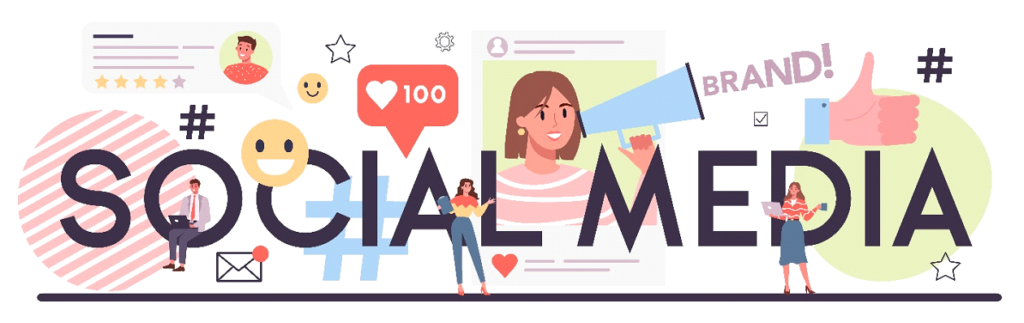
If you need help with your social media, write to us by email at [email protected] or follow us on our social networks, and our specialists can help you by giving you a free diagnosis!